štvrtok 17. decembra 2009
streda 16. decembra 2009
Na co si dat pozor pred migraciou na vSphere
http://www.vmware.com/files/pdf/vsphere-migration-prerequisites-checklist.pdf
utorok 1. decembra 2009
Kde sa dvaja biju...
"The discussion went downhill fast and the meeting ended with the customer frustrated, confused, and wondering why Microsoft and Citrix weren't getting along as was always talked about and that the message was so confusing. So what happened? The customer went with VMware and has since moved deeper into that technology…"
Cely clanok najdete tu:
http://www.virtualization.info/2009/11/isnt-microsoft-citrix-alliance-as.html
pondelok 30. novembra 2009
utorok 24. novembra 2009
piatok 20. novembra 2009
utorok 17. novembra 2009
pondelok 16. novembra 2009
VMware View 4 will be generally available on November 19
"VMware View 4 will be generally available on November 19, 2009 through VMware sales and the company’s extensive network of OEM partners and channel partners."
streda 11. novembra 2009
Koalicia VMware, Cisco, EMC - Virtual Computing Environment (VCE)
http://www.flickr.com/photos/cisco_pics/sets/72157622721110020/show/
Zaznam z oficialneho zahajenia:
http://event.ciscowebseminars.com/clients/cisco/coalition
pondelok 2. novembra 2009
VMware - 10/2009 : “októbrové” kritické patche týkajúce sa viacerých produktov …
ak ste to ešte nezaznamenali (spoločnosť VMware vydala tento dokument v utorok 27.10.2009 ) tak si ho prosím pozorne preštudujte na : http://www.vmware.com/security/advisories/VMSA-2009-0015.html pretože popis funkcionality ktorý “zaplatáva” sa týka na môj vkus až príliš veľkého zoznamu produktov tejto spoločnosti.
Osobne Vám odporúčam vykonať všetky kroky potrebné pre vykonanie záplat na produktoch-systémoch, ktorých sa to týka.
Diskusiu o tom, z akého dôvodu alebo prečo sa na takúto “spoločnú dieru” v takom zozname produktov došlo až teraz nechám na neskorší čas,
teraz je lepšie a vhodnejšie využiť čas na to, aby boli vykonané všetky potrebné kroky pre nápravu - teda ak ešte nemáte tieto kritické záplaty stiahnuté (napr. ak prevádzkujete na svojich systémoch utilitu VMware Update Manager, ktorá to automaticky urobí za Vás), tak si ich prosím stiahnite a aplikujte na Vaše systémy, ktoré prevádzkujete, a to čo najskôr ! ! !
BTW
ak by to niekoho zaujímalo podrobnejšie tak sa viac o tomto dozvie na :
http://cve.mitre.org/cgi-bin/cvename.cgi?name=CVE-2009-2267
http://cve.mitre.org/cgi-bin/cvename.cgi?name=CVE-2009-3733
BTW2
na tomto mieste je treba zároveň aj podakovať a vzdať hold dvom pánom z Google Security Teamu, ktorí na túto skutočnosť došli a podrobne ju popísali - dakujem Vám páni
BTW3
a tiež mi nebolo až také jasné, prečo spoločnosť VMware o nejaký týždeň-dva už chystá aj nové vydanie pre produkt ESX4 -balík opráv v ”Update 1″.
Julo Kováč
vEXPERT
pondelok 26. októbra 2009
utorok 20. októbra 2009
nedeľa 11. októbra 2009
piatok 9. októbra 2009
štvrtok 8. októbra 2009
utorok 6. októbra 2009
Kombinacia VMware View licencii
The Combine License Files page displays the license files selected to be combined into a single license file. The new license file you create replaces all license files being combined.
Note: You cannot combine license files that use different licensing models or contain product licenses from different product families.
- Review the list of license files to combine. If you want to change your selections, click Cancel to return to the Manage Licenses page.
- In the Comments box, specify the description for your new combined file.
The comments can act as an internal name system when generating multiple license files. For example, you can enter the name of the server where the file will reside or the name of the specific project for which the file is created. The comments you enter appear in the My License Files table on the Manage Licenses page.
Click Combine to create a new license file and go to the View License File page, then retrieve your file.
Important: After you create a combined license file, you must retrieve the new license file and install it on the appropriate server for your licensing changes to take effect.
Zdroj: http://www.vmware.com/help/licensing/HelpCombineLicenseFiles.html
pondelok 5. októbra 2009
Moznost pouzit View licencie pre virtualizovanie View Manager Software a vCenter
- Q. Can VMware View Manager be run as a virtual machine?
- A. Yes, View Manager can be run as a virtual machine and share the same virtual infrastructure. Although it is a server workload and only desktop workloads are allowed with the VMware ESX license included in the View bundle, there is an exception in the End User License Agreement (EULA) that allows for the View Manger workload.
najdete i nasledovne:
"VMware grants you a nonexclusive, non-transferable license, without rights to sublicense, to (i) install the VMware View Manager Software for the purpose of hosting Desktop Virtual Machines on a Server;
"Server" means a single physical computer of a type that meets the specifications as set forth in the applicable product documentation posted at www.vmware.com/support/pubs/. Multiple computers that share processing power or operate in a networked configuration as a single logical computer, such as a "server farm" or similar arrangement, constitute multiple Servers for the purpose of this EULA."
Cize je mozne pouzit View licencie pre virtualizovanie View Manager Software.
Tu je dalsia z ineho faq dokumentu, je to informacia ktora potvrdzuje fakt, ohladne moznosti virtualizacie vCenter nad licenciami VDI:
http://www.vmware.com/files/pdf/view_pricing_support_faq.pdf
Q: Can the VMware View Manager or another vendor’s connection broker component be
run as a virtual machine? What about performance monitoring tools?
A: Yes, there is an exception in the End User License Agreement (EULA) for ESX that allows for
connection brokers, vCenter Server and performance monitoring tools to be run as server
workloads on ESX hosts running VDI licenses.
štvrtok 1. októbra 2009
štvrtok 25. júna 2009
Cisco Nexus 1000V Demo
tu je video Cisco Nexus 1000V Demo:
1. cast http://www.facebook.com/video/video.php?v=1154714862756
2. cast http://www.facebook.com/video/video.php?v=1154729063111
streda 29. apríla 2009
Tvrde zastavenie VM v riadku
Sometimes a Virtual Machine can't be stopped via the VIClient. The job just hangs. There are a number of options to stop your Virtual Machine from within the Service Console. Keep in mind that these are last resort options!
- Stopping the virtual machine by issuing the command vmware-cmd /vmfs/volumes/
/ . This must be done on the ESX host where the Virtual Machine is running!/ .vmx stop - If this does not work, one can issue the following command: vmware-cmd /vmfs/volumes/
/ hard. This will try to kill the Virtual Machine instantly./ .vmx stop - A final solution is to kill the PID (process ID). Issue the following command: ps auxfww | grep
streda 8. apríla 2009
Potvrdené - VMware uvádza nový produkt "vSphere" na trh 21.04.2009
VMware uvádza na trh budúcu generáciu virtualizačných nástrojov dňa 21.04.2009. Samozrejme, že aj Vy môžete byť pri tom - stačí sa zaregistrovať a nájsť si čas na live-webový prenos z tohoto podujatia, link : http://www.vmware.com/landing_pages/nextgen.html
A ešte sľúbený bonus z minula. Zopár obrázkov, ktoré sú z môjho "vSphere Beta/RC" testovania :
takže takto vyzerá nový klient

a takto nová funkcionalita - "vSphere DVS" - Distributed Virtual Switch
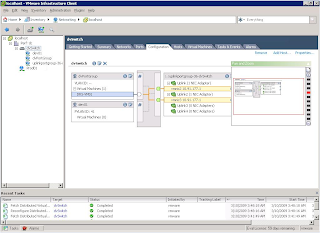
a ďalšia novinka - "VM Memory Hot-add"


no a viac o "vSphere" uz čoskoro . . .
Julo Kováč, vEXPERT
piatok 3. apríla 2009
VMware - vSphere (nová VI4) bude na trhu od 21.04.2009
No, spočiatku som to považoval tak trochu za prvoaprílový žartík, ale vyzerá to tak, že som sa zmýlil… Podľa portálu “Channel Register” http://www.channelregister.co.uk/2009/04/01/vmware_esx_v4/ uvedie na trh túto určite už dlhšiu dobu očakávanú a veľmi zaujímavú novú virtualizačnú suitu sám CEO VMware - pán Paul Maritz ! O uvedení tohto nového vlajkového produktového radu sa už dlhšie špekuluje - niektorí typovali máj 2009, iní až koniec júna alebo aj neskôr. No a ja už chystám niekoľko riadkov a obrázkov z Beta testovania, ktoré na tomto blogu aj zverejním - a bude to aj o ”memory hot-add in VM”, GUI pre Storage VMotion, nový VMware vSphere klient, storage management, ESX host profiles a pod…
Julo Kováč
vEXPERT
Capacity Planner problemik s perfmon
Problem event ID 2003
http://support.microsoft.com/
Problem event ID 3012
http://www.eventid.net/
streda 11. marca 2009
pondelok 23. februára 2009
Microsoft vizualizuje

Micro$oft made me laugh.. ☺ Their on-line campaign continues – they use Google AdWords, but it seems their marketing team doesn’t know what Hyper-V is or what’s the difference between virtualization and visualisation.. Have a look at the screenshot attached, it’s in czech, but you can easily understand that they’ve really used the word VISUALISATION.. I don’t think Micro$oft would be so honest that they would pay for Google AdWords to tell the people their Hyper-V is more visualisation than virtualization, but technicaly, the advertisment is correct :-D
utorok 20. januára 2009
DR Failover, Synchronny a asynchronny prenos
http://h20338.www2.hp.com/ERC/downloads/4AA1-7715ENW.pdf






